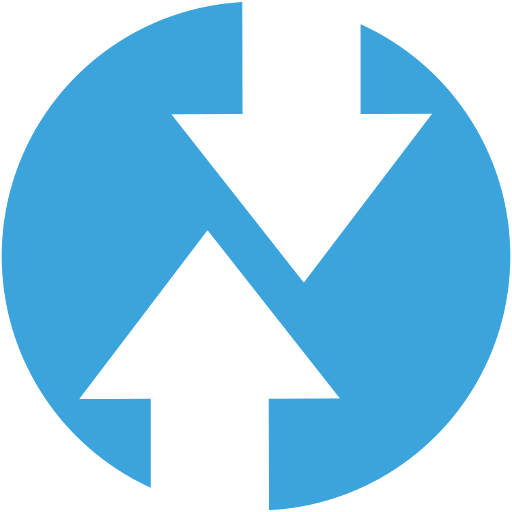Download Custom Recovery TWRP Recovery Latest version for Xiaomi 13 Pro (Nuwa).
The Xiaomi 13 Pro is a powerful flagship device packed with impressive features. But to truly unleash its full potential and take control of your Android experience, you’ll need a custom recovery like TWRP (Team Win Recovery Project).
What is TWRP Recovery?
TWRP is an open-source custom recovery environment for Android devices. It provides a user-friendly interface that allows you to perform various advanced tasks like:
- Installing custom ROMs and kernels
- Creating and restoring Nandroid backups
- Wiping data and cache partitions
- Managing file systems
- And much more!
Why Install TWRP on Xiaomi 13 Pro?
Installing TWRP on your Xiaomi 13 Pro opens a world of customization possibilities. Here are a few key benefits:
- Install custom ROMs: Try out different Android versions and custom ROMs developed by the community to enhance performance, add new features, or change the look and feel of your device.
- Gain root access: Root your device to gain full administrative control over the system, allowing you to modify system files, install specialized apps, and customize your device at a deeper level.
- Create Nandroid backups: Nandroid backups create a complete image of your device’s system, including data, apps, and settings. This provides a safety net in case anything goes wrong during the customization process.
- Enhanced privacy and security: Install custom ROMs and kernels that focus on privacy and security, giving you more control over your data and protecting your device from vulnerabilities.
How to Install TWRP on Xiaomi 13 Pro
Disclaimer
- Installing TWRP and making modifications to your device can be risky. Proceed with caution and ensure you understand the process before attempting it.
- Make sure to back up all your important data before proceeding.
- Neither the author nor any affiliated party can be held responsible for any damage that may occur to your device during the installation process.
Prerequisites
- Unlocked bootloader: Your Xiaomi 13 Pro’s bootloader must be unlocked to install TWRP.
- ADB and Fastboot: Install ADB (Android Debug Bridge) and Fastboot on your computer.
- TWRP image: Download the official TWRP image for your Xiaomi 13 Pro from a reliable source like the TWRP official website or a trusted forum.
Steps
- Enable USB Debugging: Go to “Settings” -> “About phone” -> Tap on “MIUI version” seven times to enable Developer options. Then go to “Settings” -> “Additional settings” -> “Developer options” -> Enable “USB debugging”.
- Connect your device: Connect your Xiaomi 13 Pro to your computer using a USB cable.
- Boot into Fastboot mode: Open a command prompt or terminal on your computer and type:
adb reboot bootloader - Flash TWRP: Once your device is in Fastboot mode, navigate to the folder where you downloaded the TWRP image. Then type:
fastboot flash recovery twrp.img(Replace “twrp.img” with the actual filename of your TWRP image) - Reboot into TWRP: Hold the Volume Up and Power buttons simultaneously until you see the TWRP logo.
##$ Important Notes
- The first boot into TWRP might take a few minutes. Be patient and don’t interrupt the process.
- Once you’re in TWRP, it’s highly recommended to create a Nandroid backup before making any further modifications.
- Make sure to follow the instructions carefully and use caution when modifying your device.
Conclusion
TWRP Recovery is a powerful tool that can significantly enhance your Xiaomi 13 Pro experience. With TWRP, you can explore the world of custom ROMs, gain root access, create backups, and customize your device to your heart’s content. Just remember to proceed with caution and always back up your data before making any changes. Happy customizing!