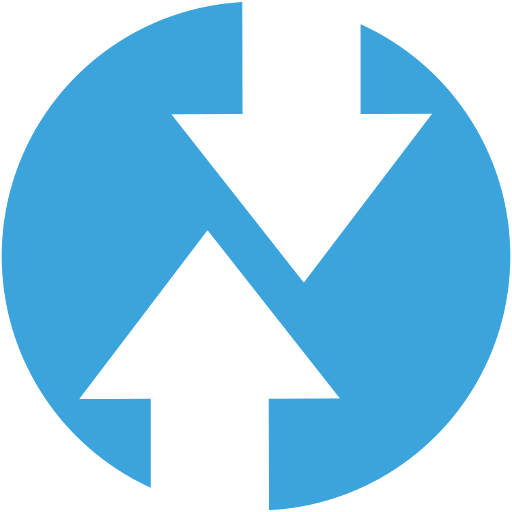Download Custom Recovery TWRP Latest version for Xiaomi 14T Pro (rothko).
The Xiaomi 14T Pro is a powerful device with impressive specs. But to truly unleash its potential, you might want to consider installing a custom recovery like TWRP (Team Win Recovery Project). TWRP offers a user-friendly interface and a wealth of features that allow you to:
- Install custom ROMs: Explore a world of custom Android experiences beyond MIUI.
- Create and restore backups: Safeguard your data before experimenting with your device.
- Flash ZIP files: Easily install mods, kernels, and other enhancements.
- Wipe data partitions: Perform a clean install or troubleshoot issues.
Disclaimer: Unlocking the bootloader and installing TWRP will void your warranty and may pose risks to your device. Proceed with caution and at your own risk.
Prerequisites
- Unlocked bootloader: You’ll need to unlock your Xiaomi 14T Pro’s bootloader through Xiaomi’s official unlock process.
- ADB and Fastboot tools: Install the necessary tools on your computer to communicate with your device. You can download them as part of the Android SDK Platform Tools.
- TWRP image for Xiaomi 14T Pro: Download the latest TWRP image specifically designed for your device model from a trusted source like the official TWRP website or a reputable forum.
- USB cable: A reliable USB cable to connect your phone to your computer.
- Enable USB debugging: Go to Settings > About phone > Tap on MIUI version 7 times to enable Developer options. Then, go to Settings > Additional settings > Developer options > Enable USB debugging.
Installation Steps
- Connect your device: Connect your Xiaomi 14T Pro to your computer using the USB cable.
- Boot into Fastboot mode: Power off your phone. Then, press and hold the Power button and Volume Down button simultaneously until the Fastboot logo appears.
- Open a command prompt or terminal: Navigate to the directory where you extracted the ADB and Fastboot tools.
- Flash TWRP: Type the following command and press Enter:
(Replacefastboot flash recovery twrp.imgtwrp.imgwith the actual filename of the TWRP image you downloaded.) - Boot into TWRP: While your phone is still in Fastboot mode, press and hold the Power button and Volume Up button until the TWRP recovery screen appears.
Important Notes
- Backup your data: Before proceeding, create a backup of your important data as unlocking the bootloader and installing TWRP will wipe your device.
- Verify device compatibility: Double-check that the TWRP image you downloaded is compatible with your specific Xiaomi 14T Pro model.
- Stay updated: Look for updates to the TWRP image for your device to benefit from bug fixes and improvements.
- Community support: If you encounter any issues or have questions, seek assistance from online communities and forums dedicated to Xiaomi devices.
By following these steps, you can successfully install TWRP custom recovery on your Xiaomi 14T Pro and open up a world of customization possibilities. Remember to exercise caution and research thoroughly before making any modifications to your device.